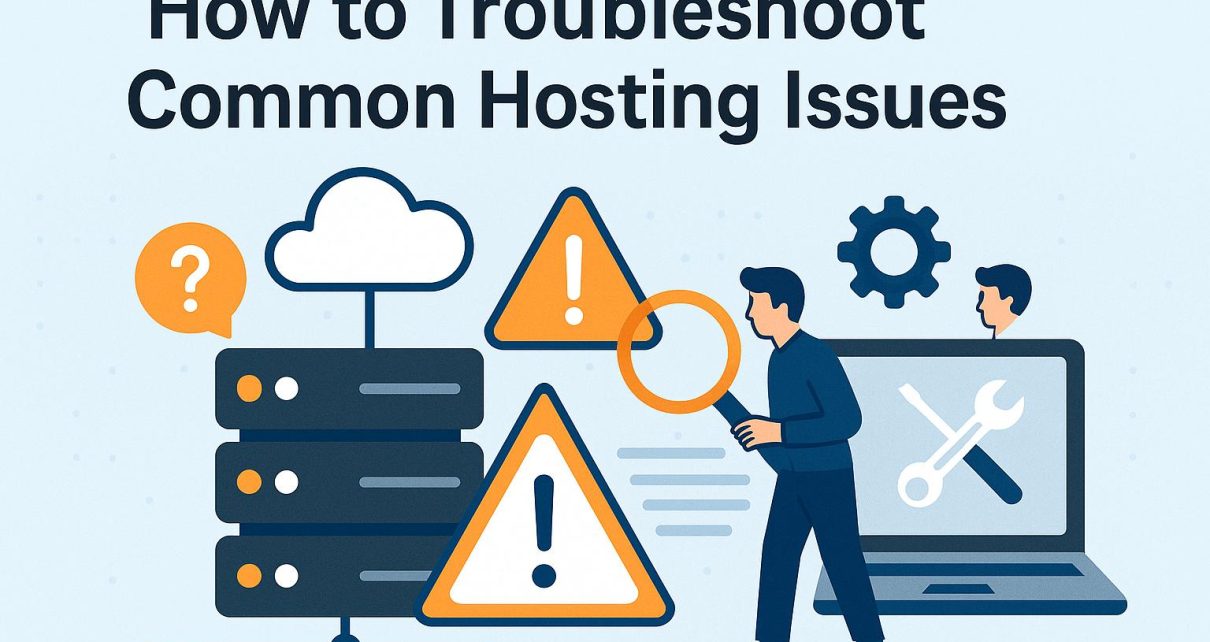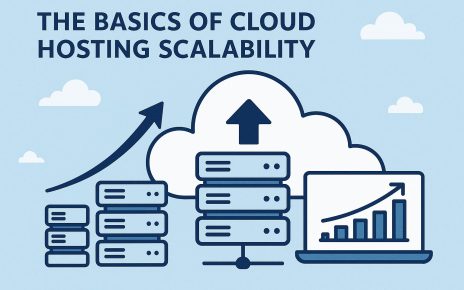Understanding Common Hosting Issues
Web hosting is a critical component for maintaining an online presence, whether for personal projects or large-scale business enterprises. However, several common hosting-related problems can arise, which may disrupt a website’s functionality and adversely affect the user experience. To ensure your website remains reliable and efficient, it is crucial to identify these common issues and understand how to troubleshoot them effectively.
1. Server Downtime
Server downtime is one of the most significant challenges faced by website owners. When a server is down, a website becomes inaccessible to users, leading to potential losses in both traffic and revenue. This not only tarnishes the user experience but also negatively impacts the site’s reputation. To address server downtime, it is essential to regularly monitor your server’s status. This can be done through the hosting dashboards provided by your hosting service or by using third-party monitoring services that offer real-time alerts. Consistent monitoring helps in quickly identifying issues and resolving them before they escalate.
If downtime becomes a repeated issue, it is crucial to contact your hosting provider for further assistance. They may provide insights into the root causes and offer solutions like server migration or upgrading your current plan. Moreover, having a robust backup plan in place is essential to protect your data during outages. Regular data backups ensure that any data lost during server downtime can be efficiently recovered, minimizing the negative impact on operations.
2. Slow Website Performance
Slow load times are another common issue that can deter potential visitors and severely affect your site’s Search Engine Optimization (SEO) ranking. Slow sites frustrate users, often leading them to leave before your content loads. The first step in addressing this issue is to check your server resources to ensure they meet your website’s requirements. In situations where resource limits are reached, considering an upgrade is advisable.
There are several strategies to enhance website performance. Optimizing images is essential, as large image files significantly slow down page loading times. Use formats like JPEG or WebP for compression without losing quality. Leveraging browser caching allows repeat visitors to load your site faster by storing data locally on their device. Minimizing HTTP requests by reducing the number of elements on a page can also improve load times. Additionally, integrating a Content Delivery Network (CDN) can be highly effective. CDNs cache static content closer to your users, speeding up access and reducing server load.
CSS and JavaScript Optimization
Performance issues are often exacerbated by excessive or improperly optimized CSS and JavaScript files. Eliminating unnecessary files and reducing the size of these resources can significantly enhance speed. Tools like Google PageSpeed Insights are valuable for identifying bottlenecks. Minifying CSS and JavaScript files by removing spaces and comments helps reduce load times. Additionally, deferring the loading of non-essential scripts allows the main content to render more quickly, improving the initial load time experienced by users.
3. Security Vulnerabilities
Cyber threats are a persistent concern for websites. Hacking attempts, malware, and other security threats can compromise a website’s integrity and lead to severe data breaches. To safeguard against these vulnerabilities, ensure that your hosting platform includes robust security measures. Implementation of features such as firewalls, regular security scans, and Distributed Denial of Service (DDoS) protection are crucial.
Regular updates to your Content Management System (CMS), plugins, and themes are necessary to patch known vulnerabilities. Cyber attackers often exploit outdated software, so keeping everything up to date is a key preventative measure.
SSL Certificate
One essential component of website security is the installation of an SSL certificate. SSL certificates encrypt data transferred between your server and users, safeguarding sensitive information such as passwords and credit card details. Most modern hosting providers offer free SSL certificates through Let’s Encrypt or other similar services. Ensuring your website operates over HTTPS rather than HTTP increases both security and user trust.
4. DNS Configuration Issues
DNS configuration issues can also affect the accessibility of a website. Improper DNS settings can lead to users being unable to reach your site. To resolve this issue, verify that your domain is pointing to the correct nameservers as provided by your hosting provider. DNS propagation can sometimes cause delays, but using DNS lookup tools will help you check the status and diagnose any discrepancies. Proper configuration ensures that users are directed to the right server hosting your website, maintaining accessibility and ensuring a smooth browsing experience.
5. Email Hosting Problems
For those using domain-linked email accounts, hosting issues can lead to email deliverability problems. If there are difficulties in sending or receiving emails, examining your email server settings is a crucial step. Verifying that MX records are correctly configured in your DNS settings is foundational to resolving these issues. An incorrect setup can prevent successful email routing. Furthermore, check your email client configuration for any errors that might be affecting connectivity.
Spam and Blacklisting
Another concern with email hosting is the risk of emails being marked as spam or the domain itself becoming blacklisted. These issues can severely affect communication, as important emails may never reach their intended recipients. It is advisable to regularly monitor your domain’s email reputation. Implementing SPF, DKIM, and DMARC protocols enhances email deliverability by authenticating sent emails and reducing spam-like behavior.
6. Resource Over Usage
Website hosting plans include specific resource limits, such as bandwidth and disk space. Exceeding these limits can lead to functionality disruptions and incur additional charges. Regularly reviewing your resource usage statistics through your host’s control panel will help you stay within limits. If the demands of your website consistently exceed the current plan, considering an upgrade is warranted.
Database Optimization
Databases can be resource-intensive, especially if frequent queries are made. Regular optimization and cleanup of your database are vital to maintain efficiency. Removing unnecessary data and optimizing queries can substantially reduce resource usage, freeing up server capacity for other essential operations.
Conclusion
Effectively managing web hosting issues is pivotal to sustaining a reliable and secure website. This involves a proactive approach characterized by continuous monitoring and timely interventions. By understanding the common problems and their solutions, you can create a stable online environment that aligns with organizational goals. Undertaking preventive measures such as optimizing resources, enhancing security, and maintaining up-to-date systems ensures your website provides a seamless experience for users.