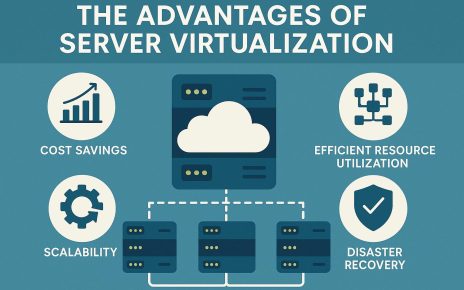Understanding Shared Hosting
Shared hosting is a widely adopted solution for various web hosting needs, particularly those who are starting their online journey or running small to medium-sized websites. This type of hosting allows multiple websites to reside on a single server, sharing all available resources like RAM, CPU, and disk space. This setup provides an economically viable option, making it an attractive choice for new businesses, bloggers, or those with limited budgets. However, the shared nature of this hosting plan can present particular challenges, primarily related to performance, speed, and resources, since server resources are divided among all hosted sites. Thus, to ensure that a website functions effectively on a shared host, implementing various optimization strategies is crucial, allowing you to maximize the benefits while minimizing the drawbacks.
Optimizing Website Performance
In the realm of shared hosting, optimization plays a critical role. The following strategies can help mitigate potential issues caused by limited resources:
Minimize HTTP Requests
Every HTTP request that a webpage initiates – whether an image, script, or style sheet – adds overhead to the loading process. Limiting these requests can speed up your site. A practical approach includes consolidating CSS files and scripts, reducing redundant images, and employing CSS sprites to minimize the number of requests without sacrificing visual quality.
Optimize Images
Images often form a significant portion of a webpage’s data payload. It is beneficial to compress images to decrease their file size without quality degradation. Employing specific formats like WebP can enhance compression rates compared to traditional formats like JPEG or PNG. Tools like TinyPNG or ImageOptim can assist in effective image compression.
Enable Caching
Caching plays a crucial role in speeding up returning visits by storing elements of your website in the visitor’s browser. This strategy decreases the demand for multiple round-trips to the server. Content Management Systems (CMS) like WordPress offer plugins that facilitate caching solutions. It’s also vital to configure Cache-Control headers accurately, dictating browsers on the caching duration which directs how long resources are cached, minimizing repeated server fetching.
Enhancing Website Speed
Website speed is a determinant factor in user experience and potential SEO ranking. Techniques to improve speed include:
Leverage Content Delivery Networks (CDNs)
A CDN distributes your website’s data across various global servers, reducing load times by serving content from the closest geographical server to a visitor. The primary intent is to reduce latency and enhance load time, which substantially improves the user experience and effectively handles traffic surges.
Implement GZIP Compression
Using GZIP compression reduces text-based resources’ size, including HTML, CSS, and JavaScript files, by encoding them before transmission. This significantly trims data size, smoothening and speeding up site loading. Implementing GZIP may require server configuration or deploying plugins capable of compressing files before they are dispatched to the user’s browser.
Improving User Experience and SEO
High-quality user experience significantly influences website success, thus requiring careful attention:
Regularly Monitor and Test Your Website
Tools such as Google PageSpeed Insights and GTmetrix are excellent resources for identifying and resolving performance bottlenecks. They offer comprehensive insights and recommended changes to help you refine your website for optimal performance.
Prioritize Mobile Optimization
Given the surge in mobile internet usage, ensuring your website is optimized for mobile devices is non-negotiable. Responsive design techniques enable your website to flexibly adjust to different screen sizes, optimizing visual and functional experiences. Utilize Google’s mobile-friendly test to evaluate your website’s suitability for mobile devices, allowing you to make necessary adjustments for enhanced mobile accessibility.
Optimize Database and Scripts
Dynamic websites often accumulate residual data, leading to unfocused databases that slow down operations. Pruning databases by eliminating redundant data and regularly optimizing tables will improve site performance. WordPress users can leverage plugins like WP-Optimize to automate database maintenance processes, ensuring databases remain lean and efficient.
Conclusion
Even with the limitations imposed by shared hosting, a well-optimized website can perform admirably and satisfy user expectations. By strategically focusing on conserving resources, boosting speed, and upholding user-friendly designs, users can derive significant value from shared hosting environments. For further in-depth technical information on website optimization practices and guidance on web development, accessing resources like Mozilla’s Developer Network is recommended. This approach allows webmasters to not only mitigate the inherent challenges of shared hosting but also to create efficient, responsive, and engaging user experiences.