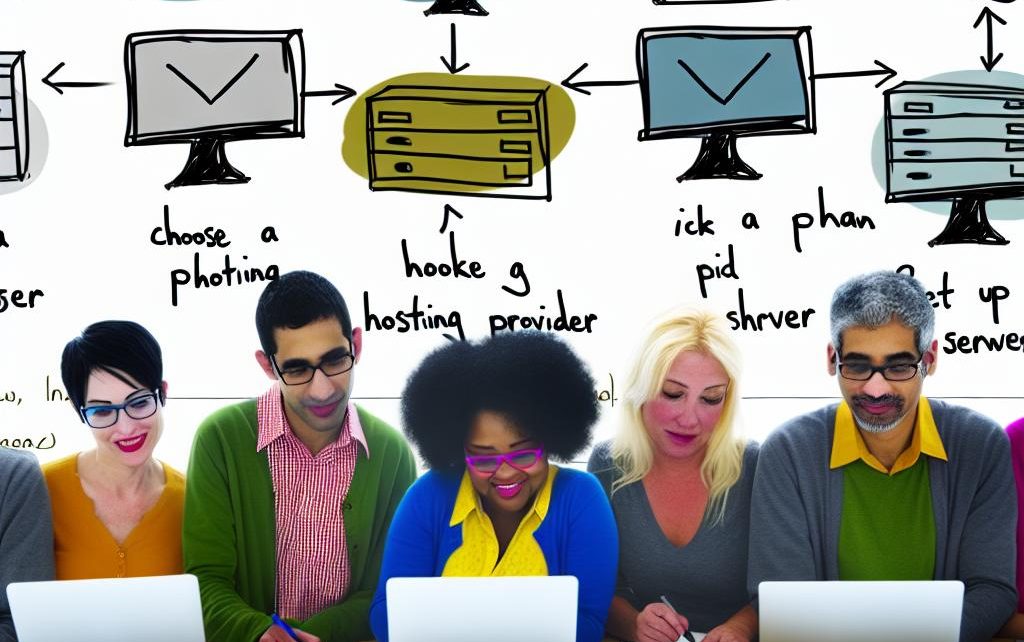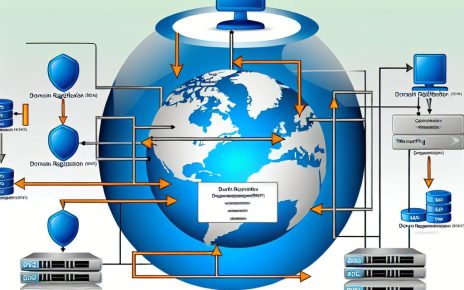Introduction to Email Hosting
Email hosting is a fundamental service for individuals and businesses looking to manage their email communications under a personalized domain name. This service allows you to have email addresses that reflect your custom domain, such as you@yourdomain.com, thereby enhancing your professional image and reinforcing your brand identity. Email hosting is typically offered by specialized providers who handle the technical aspects of managing email services for your domain, including storage, security, and accessibility.
Choosing an Email Hosting Provider
When preparing to set up email hosting, selecting a suitable provider is crucial. The market offers a variety of companies specializing in this service, each catering to different needs concerning storage space, security, ease of use, customer support, and pricing. To make an informed decision, consider what each provider offers in terms of:
1. Storage Space: Ensure the provider offers adequate storage for your email needs, considering both current and potential future requirements.
2. Security Features: The importance of security cannot be overstated in email communication. Look for providers offering features such as encryption, two-factor authentication, and strong spam filters.
3. Ease of Use: A user-friendly interface can significantly streamline managing your email accounts. Some providers offer intuitive dashboards and seamless integration with other productivity tools.
4. Customer Support: Reliable customer support is vital for resolving any issues that may arise. Providers with robust support systems, offering assistance via various channels, are preferable.
5. Pricing: Evaluate the cost-effectiveness of different plans, keeping in mind the balance between features offered and the price.
Notable email hosting services include Google Workspace, Microsoft 365, and Zoho Mail, each offering unique benefits suited to different types of users.
Setting Up Email Hosting for Your Domain
After selecting an email hosting provider, you can proceed with setting up your domain’s email hosting. Here is a general outline of the steps you would typically follow:
Register Your Domain
Before anything else, ensure you have registered a domain name that aligns with your brand or identity. This domain will serve as the foundation for your email addresses.
Update DNS Settings
To route your emails correctly, you’ll need to modify your Domain Name System (DNS) settings. Log into your domain registrar’s control panel and edit or append Mail Exchange (MX) records supplied by your email hosting provider. This update ensures that incoming emails are directed to the appropriate mail server associated with your domain.
Example of MX Record:
– Host/Name: @
– Mail Server: mail.example.com (replace with your provider’s mail server)
– Priority: A numeric indicator of priority level, usually starting at “10”
Verify Domain Ownership
Verification of domain ownership may be required by your provider. This step often involves adding specific TXT or CNAME records to your DNS settings. Verification ensures that you have the rights to configure email services for that domain.
Create Email Accounts
Within the control panel of your email hosting service, you are able to set up individual email accounts that incorporate your domain. Decide on the format for these addresses, such as first.last@yourdomain.com, which often reflects a professional naming convention. Assign storage quotas for each user account as needed to manage resources efficiently.
Configure Email Client
While many email hosting services offer webmail access, allowing you to send and receive emails directly through a browser, you might prefer using an email client such as Microsoft Outlook or Apple Mail for more comprehensive functionality. To set this up, refer to your provider’s documentation for the specific incoming and outgoing server settings, ports, and security protocols like SSL/TLS that are required for proper configuration.
Troubleshooting Common Issues
Despite careful setup, you may encounter challenges in your email hosting experience. Here are some solutions to common issues:
Email Not Receiving or Sending
For problems related to sending or receiving emails, first, verify that your DNS MX records are correctly configured according to your provider’s instructions. Additionally, make sure that firewalls are not blocking essential email ports, which can impede email traffic.
Spam Filters
Spam filter configurations are crucial to ensure that legitimate emails are not incorrectly categorized as spam. Adjust the sensitivity settings of your spam filters, and ensure that you whitelist important addresses to prevent unnecessary interceptions.
Conclusion
Establishing email hosting for your domain is a relatively straightforward yet impactful process that solidifies your professional communication capabilities. By leveraging a reliable email hosting service, you can ensure dependable email operations while retaining control over communication associated with your domain. Always follow your provider’s detailed setup instructions and guidelines for the most accurate implementation of your email hosting solution.